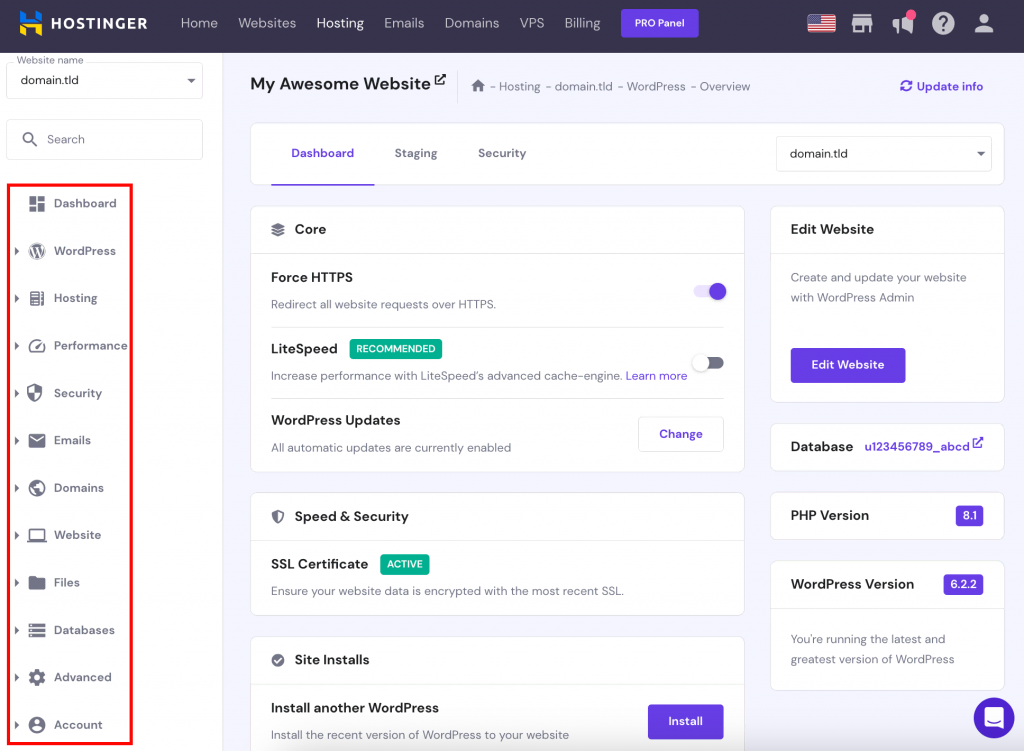“`html
Introduction
In today’s digital age, establishing an online presence is paramount for any local business aspiring to grow and thrive. This comprehensive guide is designed to walk you through the process of setting up a website that integrates both an e-commerce store and a blog. By following the steps outlined in this guide, you will be equipped to reach a broader audience, boost your sales, and foster deeper engagement with your customers.
Having a website with an e-commerce store allows your business to operate beyond the constraints of geographical boundaries, offering your products and services to a global market. This not only increases your potential customer base but also provides a platform for 24/7 sales, significantly enhancing revenue opportunities. Furthermore, a well-designed e-commerce site can streamline operations, improve customer service, and provide valuable insights through data analytics.
In addition to the e-commerce component, integrating a blog into your website can be a powerful tool for customer engagement and brand building. Regularly updated blog content can improve your website’s search engine ranking, attract new visitors, and keep existing customers informed and interested in your offerings. Blogs also allow you to share industry insights, news about your business, and tips that can position your brand as an authority in your field.
Ultimately, a website that combines e-commerce and blogging functionalities offers a multifaceted approach to business growth. It not only facilitates sales but also enhances customer interaction and builds a loyal community around your brand. This guide will provide you with practical steps and tips to set up your website efficiently, ensuring it meets your business needs and goals.
Planning Your Website
Before embarking on the journey of setting up a website for your local business, it is crucial to engage in meticulous planning. This stage is foundational, as it lays the groundwork for the entire project. The first step in this process is to clearly define your target audience. Understanding who your customers are will guide many decisions, from design elements to the type of content you will produce. Knowing your audience’s preferences, behaviors, and needs helps in creating a user-centric website that resonates with potential customers.
Setting clear objectives for your website is another critical component. Are you aiming to boost online product sales, provide informational content, or perhaps both? Establishing these goals early will influence the design and functionality of your website. For instance, an e-commerce store will need features such as a shopping cart, secure payment gateways, and product pages, while a blog-focused site will prioritize content management systems and easy navigation for readers.
Researching competitors is an essential step in the planning phase. By analyzing what other businesses in your industry are doing, you can identify best practices and areas for improvement. This research can reveal gaps in the market that your website can fill, giving you a competitive edge. Moreover, it can provide inspiration for design, functionality, and content strategies.
Having a content plan is indispensable, especially for the blog and product listings. A well-structured content strategy ensures that your website remains dynamic and engaging. For the blog, consider topics that are relevant to your audience and align with your business objectives. Regularly updated, high-quality content can drive traffic and improve your site’s search engine rankings. For product listings, detailed descriptions, high-resolution images, and customer reviews can enhance the shopping experience and increase conversion rates.
In summary, thorough planning is key to the successful setup of your local business website. By defining your target audience, setting clear objectives, researching competitors, and devising a solid content plan, you pave the way for a website that not only meets but exceeds your business goals.
Choosing a Domain Name and Hosting Provider
Choosing the right domain name and hosting provider is a critical first step in setting up a website for your local business. A well-chosen domain name not only reflects your brand but also makes it easier for customers to find and remember your site. Aim for a domain name that is short, easy to spell, and relevant to your business. For instance, if you run a bakery called “Sweet Treats,” a domain name like “sweettreatsbakery.com” would be both descriptive and memorable. Avoid using numbers or hyphens, as these can make the domain name more challenging to recall and type.
Once you have a potential domain name in mind, you’ll need to check its availability through a domain registrar. Popular domain registrars include GoDaddy, Namecheap, and Google Domains. These platforms also offer additional services like domain privacy protection, which can shield your personal information from public databases.
Equally important is selecting a reliable hosting provider, as this will impact your website’s performance and user experience. Key factors to consider include uptime, customer support, scalability, and pricing. Uptime refers to the amount of time your website remains operational and accessible; aim for a provider that guarantees at least 99.9% uptime. Quality customer support is essential for resolving any technical issues promptly. Look for providers that offer 24/7 support through multiple channels such as chat, email, and phone.
Scalability is another crucial factor, especially if you anticipate significant growth. Ensure that the hosting provider can accommodate increased traffic and additional features as your business expands. Lastly, consider the pricing plans. While it might be tempting to opt for the cheapest option, it’s important to balance cost with the quality of services offered. Some reputable hosting providers include Bluehost, SiteGround, and HostGator, all of which offer a range of plans to suit different needs and budgets.
Setting Up Your Website Platform
Choosing the right website platform is critical for the success of your local business’s online presence. Popular content management systems (CMS) such as WordPress, Shopify, and WooCommerce offer robust features tailored to various business needs. Each platform has its unique set of advantages and potential drawbacks, which should be carefully evaluated before making a decision.
WordPress is renowned for its flexibility and extensive range of plugins, making it a versatile choice for businesses that require customizable solutions. It supports both e-commerce and blogging through integrations like WooCommerce, which transforms a basic WordPress site into a fully functional online store. However, WordPress may require more technical know-how to maintain and secure compared to other platforms.
Shopify, on the other hand, is specifically designed for e-commerce, offering an all-in-one solution with built-in features such as inventory management, payment processing, and customer analytics. It is user-friendly and ideal for those who prefer a streamlined setup process. Nevertheless, Shopify can be less flexible in terms of design customization and may involve higher recurring costs.
WooCommerce is a powerful plugin for WordPress that enables full e-commerce functionality. It provides a high level of customization and scalability, making it suitable for businesses of all sizes. While it offers extensive control over the online store, it may require additional plugins and extensions to fully optimize its capabilities, potentially increasing complexity and costs.
To install your chosen CMS on your hosting server, follow these steps:
1. Select a reliable hosting provider: Choose a provider that offers good performance, security, and support. Many hosting services offer one-click installations for popular CMS platforms.
2. Purchase a domain name: Your domain name should be easy to remember and reflect your business identity.
3. Install the CMS: Use the hosting provider’s control panel to install your chosen CMS. For WordPress, you can use the one-click install feature or download the installation files and upload them to your server via FTP.
4. Configure your website: Follow the setup wizard to configure basic settings such as site title, admin account, and language.
5. Choose and install a theme: Select a theme that aligns with your brand and customize it to suit your needs. Most CMS platforms offer a wide range of free and premium themes.
6. Install essential plugins: Enhance your website’s functionality by installing necessary plugins for SEO, security, and performance optimization.
By carefully selecting and setting up the right website platform, your local business can establish a strong online presence, attract customers, and drive sales effectively.
Designing Your Website
Designing a website is a critical step in setting up an online presence for your local business. The first decision you need to make is choosing a theme or template that aligns with your brand’s aesthetics. This choice will set the tone for your entire site, and it should reflect your business’s identity and values. Opt for a theme that complements your brand colors, logo, and overall style. Websites like ThemeForest and TemplateMonster offer a wide range of templates to suit various business needs.
A user-friendly interface is paramount in retaining visitors and converting them into customers. Ensure that your website is intuitive and easy to navigate. The layout should be clean, with a logical flow that guides users seamlessly from one section to another. Key elements like the menu, search bar, and contact information should be easily accessible. Incorporating a clear call-to-action (CTA) on strategic pages can significantly enhance user engagement.
Mobile responsiveness is another crucial aspect of modern web design. With a significant portion of users accessing websites via mobile devices, your site must be optimized for different screen sizes. Most contemporary themes are built with mobile responsiveness in mind, but it’s essential to test your website on various devices to ensure optimal performance.
Customization is where you can make your website truly unique. Many platforms, such as WordPress and Shopify, offer extensive customization options. You can tweak the layout, fonts, colors, and other design elements to match your brand perfectly. However, while customization is important, maintaining a professional look is equally essential. Avoid overly complex designs that could overwhelm visitors.
For design inspiration and implementation, several tools and resources can be invaluable. Websites like Dribbble and Behance showcase creative web designs that can spark ideas. Additionally, tools like Adobe XD and Figma help in designing and prototyping your website. Using these resources can help you create a visually appealing and functional website that stands out in the competitive online marketplace.
Setting Up the E-Commerce Store
Establishing the e-commerce functionality of your website is a crucial step in ensuring a seamless shopping experience for your customers. Begin by creating product listings, which involves adding detailed descriptions, high-quality images, and relevant specifications. Each product should be categorized appropriately to aid in easy navigation. Define your product categories clearly, such as by type, brand, or price range, to enhance the user experience.
Next, set the pricing for your products. Competitive pricing is essential, so consider market rates, your cost structure, and desired profit margins. Implementing an inventory management system is also critical. This system should track stock levels in real time, alert you when inventory is low, and update your website accordingly to prevent overselling.
Integration of payment gateways is another fundamental aspect. Choose reliable gateways such as PayPal, Stripe, or Square, which offer secure and varied payment options. Ensure that your website supports multiple payment methods, including credit/debit cards and digital wallets, to cater to diverse customer preferences. Security is paramount; employ SSL certificates and PCI compliance to protect customer data during transactions.
Shipping options must be clearly defined and integrated into the checkout process. Offer various shipping methods, such as standard, express, or same-day delivery, and clearly communicate the costs and estimated delivery times. Partner with reputable shipping carriers to ensure timely and reliable delivery of products.
A secure checkout process is non-negotiable. Implement measures like two-factor authentication and address verification to enhance security. A streamlined, user-friendly checkout process reduces cart abandonment rates and increases conversion rates. Additionally, consider adding a guest checkout option to cater to customers who prefer not to create an account.
The layout of your e-commerce store plays a vital role in customer satisfaction. An intuitive, easy-to-navigate design helps users find products swiftly and effortlessly. Use clear calls-to-action, such as “Add to Cart” and “Proceed to Checkout,” and ensure that important sections like the shopping cart, user account, and customer support are easily accessible from any page.
Integrating and Managing the Blog
Creating and integrating a blog into your local business website is a strategic move that can significantly enhance your online presence and customer engagement. The process begins with selecting a suitable blogging platform. Most e-commerce platforms, such as WordPress and Shopify, offer built-in blogging functionalities or easy integration options. Ensure that your chosen platform supports seamless integration with your existing website and e-commerce store.
The benefits of maintaining a blog are manifold. From an SEO perspective, regularly updated blog content can improve your website’s search engine rankings, making it easier for potential customers to find you. High-quality, relevant blog posts can attract organic traffic, engage visitors, and establish your business as an industry authority. Moreover, a blog allows you to address common customer queries, share news and updates, and provide valuable insights, thereby fostering a stronger connection with your audience.
To create high-quality content, focus on topics that resonate with your target audience and align with your business objectives. Conducting keyword research is crucial in this regard. Tools such as Google Keyword Planner, Ahrefs, and SEMrush can help identify popular search terms and topics within your niche. Integrate these keywords naturally into your blog posts to enhance their search engine visibility.
Consistency is key when it comes to blogging. Establishing a regular posting schedule ensures that your audience knows when to expect new content, which can enhance reader loyalty. Aim for a frequency that is manageable for your team, whether it’s weekly, bi-weekly, or monthly. Quality should always take precedence over quantity.
Utilize content management systems (CMS) like WordPress or Joomla to streamline the process of drafting, editing, and publishing blog posts. These platforms often come with plugins and tools for SEO optimization, social media sharing, and analytics tracking. Monitoring your blog’s performance through analytics tools such as Google Analytics can provide valuable insights into your audience’s behavior, helping you refine your content strategy over time.
Launching and Promoting Your Website
Before launching your website, it is crucial to ensure that all functionalities are tested thoroughly. This includes verifying that links are working, forms are submitting correctly, and the checkout process is seamless. Additionally, test the website on multiple devices and browsers to ensure it is responsive and mobile-friendly. Mobile optimization is essential as a significant portion of users access websites via their smartphones.
Optimizing your website for search engines (SEO) is another key step. Use relevant keywords naturally within your content, including meta descriptions, titles, and image alt texts. Focus on local SEO by incorporating location-specific keywords to attract local customers. Register your business with Google My Business to enhance local search visibility. Quality content, such as blog posts, can also bolster your SEO efforts by providing value to your audience and encouraging organic traffic.
To promote your website, leverage both local and online strategies. Social media marketing is a powerful tool; create profiles on platforms like Facebook, Instagram, and LinkedIn that align with your business. Share engaging content regularly and interact with your audience to build a community. Email campaigns are another effective method; build an email list and send newsletters with updates, promotions, and valuable content to keep your audience engaged.
Local business directories can also drive traffic to your website. Ensure your business is listed accurately on directories like Yelp, Yellow Pages, and local Chamber of Commerce websites. Collaborating with other local businesses for cross-promotions can further increase your reach.
Monitoring website performance is essential for ongoing success. Utilize tools like Google Analytics to track visitor behavior, page views, and conversion rates. Regularly review this data to identify areas for improvement. Make adjustments based on user feedback and evolving trends to keep your website relevant and user-friendly. By consistently refining your website and promotional strategies, you can maximize your online presence and business growth.