Introduction to Kanban Boards for Marketing
Kanban boards have their origins in the manufacturing industry, specifically within Toyota’s production system. Over time, this visual project management tool has been adapted across various fields, including marketing, due to its effectiveness in organizing and streamlining workflows. A Kanban board operates on a few core principles: visualizing work, limiting work in progress (WIP), and enhancing the flow of tasks from initiation to completion.
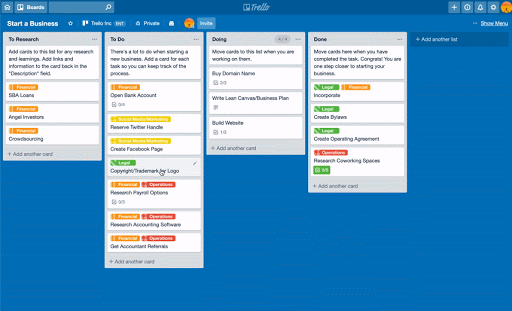
By visualizing work, Kanban boards provide a clear depiction of what tasks need to be done, what is currently in progress, and what has been completed. This visual representation helps team members quickly understand the status of various tasks, identify bottlenecks, and allocate resources more effectively. Limiting WIP is another fundamental principle, which ensures that team members are not overwhelmed with too many tasks at once, thereby increasing focus and productivity.
For marketing teams, Kanban boards offer numerous benefits that can significantly improve campaign and project management. One key advantage is enhanced collaboration. With a Kanban board, all team members can see the progress of tasks in real-time, which fosters a more collaborative environment where everyone is on the same page. This transparency also aids in accountability, as it is clear who is responsible for each task and what deadlines need to be met.
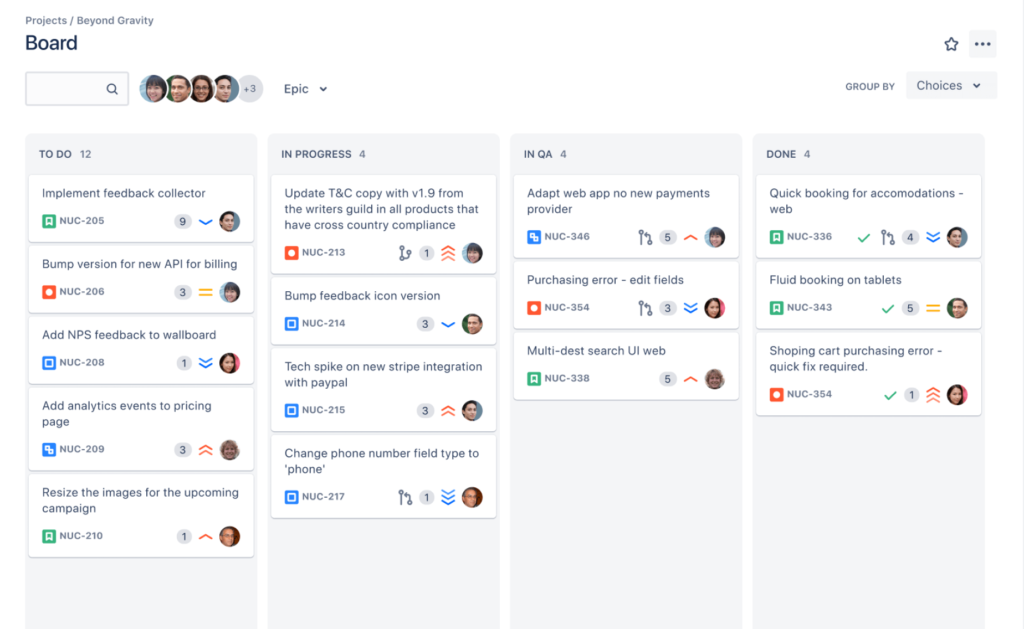
Furthermore, Kanban boards enable marketing teams to track progress and adjust strategies on the fly. Real-time tracking allows for quick identification of any issues or delays, ensuring that projects remain on schedule. This adaptability is particularly crucial in the fast-paced world of marketing, where changes in market conditions or consumer behavior can necessitate swift alterations to campaign strategies. Overall, the application of Kanban boards in marketing not only streamlines workflows but also enhances team efficiency and project outcomes.
Setting Up Your Kanban Board
Setting up a Kanban board in tools like Trello or Jira is an essential step in enhancing the efficiency of marketing campaigns and projects. Initially, you need to create columns that represent different stages of your workflow. Common columns include “To Do,” “In Progress,” “Review,” and “Done.” Each column serves as a visual cue, allowing team members to see the status of tasks at a glance.
Begin by adding tasks and cards to your Kanban board. Each task should be a distinct card that includes all necessary details for execution. Trello and Jira offer intuitive interfaces for this purpose. You can click on the “Add Card” or “Create Issue” button to start populating your board with tasks. Once a task is created, it can be moved across columns to reflect its current status.
To ensure tasks are easily identifiable, use labels or tags to categorize them. For instance, you could have labels for “Social Media,” “Content Creation,” “Email Marketing,” and so forth. This categorization helps in quickly filtering and locating tasks, thereby streamlining the workflow.
Assigning tasks to team members is another crucial step. Both Trello and Jira allow you to assign tasks by simply clicking on the card and selecting the team member responsible. This feature brings accountability and ensures that everyone knows their specific responsibilities.
Customization is key to making the Kanban board fit your marketing team’s unique workflow. Adding deadlines to tasks ensures timely completion, while checklists within cards help in breaking down tasks into manageable sub-tasks. Attachments can be added to cards to keep all relevant documents, images, and links in one place, making it easier for team members to access the information they need.
By following these steps, you can set up a Kanban board that not only organizes your marketing projects but also enhances collaboration and productivity. This structured approach is invaluable in managing complex marketing campaigns and ensures that your team remains aligned and focused on achieving their goals.
Managing and Tracking Marketing Campaigns
Effectively managing and tracking marketing campaigns can be significantly streamlined using a Kanban board, such as Trello or Jira. These tools allow for a visual representation of tasks, making it easier to see the progress of each component within a campaign. Tasks are typically moved through columns representing different stages of the workflow, such as “To Do,” “In Progress,” and “Completed.” By dragging and dropping tasks across these columns, team members can easily update task statuses and provide real-time visibility into the project’s progress.
One of the key features of a Kanban board is the ability to set due dates for tasks. This ensures that team members are aware of deadlines and can manage their workload accordingly. For instance, a task for creating a blog post might have a due date set for a week before the campaign’s launch, giving ample time for revisions and approvals. Setting due dates helps in keeping the campaign on track and ensures timely delivery of all components.
Comments and attachments are another valuable feature that aids in communication and collaboration. Team members can leave comments on specific tasks to provide updates or ask questions, ensuring that all relevant information is centralized and easily accessible. For example, in a task related to social media posts, a team member might attach draft copies of posts and request feedback through comments, facilitating a streamlined review process.
Prioritizing tasks is crucial in managing marketing campaigns effectively. Using labels or color codes, tasks can be categorized based on their urgency or importance. High-priority tasks, such as finalizing an email campaign’s design, can be marked in red, while less critical tasks, like scheduling social media posts, can be marked in blue. This visual prioritization helps team members focus on what needs to be done first and manage their time more efficiently.
Typical marketing tasks that can be managed on a Kanban board include content creation, social media posts, and email campaigns. Each of these tasks can be broken down into smaller, manageable subtasks, such as drafting, reviewing, and publishing content. By tracking these tasks on a Kanban board, teams can ensure that every aspect of the campaign is progressing as planned and that no detail is overlooked. This structured approach helps in managing workload, meeting deadlines, and ultimately achieving the campaign’s objectives.
Optimizing and Improving Your Workflow
Continuous improvement is a cornerstone of effective marketing campaign management, and a Kanban board, whether on Trello or Jira, can be instrumental in this process. Regular reviews and retrospectives provide a structured approach to identify and address bottlenecks and inefficiencies in the workflow. These sessions should be a staple in your team’s routine, allowing for reflection on what is working well and what needs adjustment.
Analyzing key metrics like cycle time and lead time is crucial in understanding the efficiency of your workflow. Cycle time measures the duration it takes for a task to move from start to finish, while lead time tracks the total time from task creation to completion. Consistently monitoring these metrics can reveal patterns that indicate where delays and bottlenecks occur. By identifying these areas, you can implement targeted strategies to streamline processes and reduce delays.
Adjusting work-in-progress (WIP) limits is another effective strategy for optimizing your Kanban board. By capping the number of tasks that can be in progress at any given time, you encourage team members to focus on completing current tasks before starting new ones. This helps to minimize multitasking and ensures that high-priority tasks receive the attention they deserve. Regularly revisiting and adjusting WIP limits based on team capacity and workload can significantly enhance productivity.
Incorporating feedback from team members is vital in making necessary adjustments to your workflow. Encourage open communication and create an environment where team members feel comfortable sharing their insights and suggestions. This collective input can provide valuable perspectives that lead to more effective and efficient processes.
Automation and integrations with other tools can further streamline your workflow. Leveraging automation features in Trello or Jira, such as automated task assignments or notifications, can reduce manual effort and enhance consistency. Integrating your Kanban board with other tools, like CRM systems or marketing automation platforms, ensures seamless data flow and reduces the need for repetitive data entry.
By continuously analyzing, adjusting, and integrating feedback and technology, you can create a dynamic and efficient marketing workflow that is responsive to changing needs and challenges.



